Suppose you and your friends have just planned for a weekend holiday and need a bigger car to accommodate everyone. Or you may already own a hatchback which you travel to work every day and just want to try out a luxurious brand of car for a day.
The reason for hiring a self-drive car rental can be any depending on the individual. However everyone who seeks the service is looking for safety, freedom, privacy and a cost effective means to travel comfortably. Zoomcar, founded in 2013 and about a fleet of 2,300 cars, is the biggest player in the self-drive car hire market which offers multiple advantages such as –
- Damage Insurance
- 24/7 Roadside Assistance
- Fuel Costs Included
- Flexible Pricing
- Zero Security Deposit and more
The sole objective of Zoomcar is to bring you world-class self-drive car rental services that fits the need and budget of each individual. With an ever-expanding fleet of Hatchbacks, SUVs, Sedans, and Luxury vehicles, Zoomcar makes it easy to book your favourite car right from the comfort of your living room and have the car sent at your doorstep.
Follow these steps to book a Self-drive care from Zoomcar –
- The first step is to sign up on their website. You can either signup using your Facebook credentials or Google. You will also be asked to enter your mobile number.
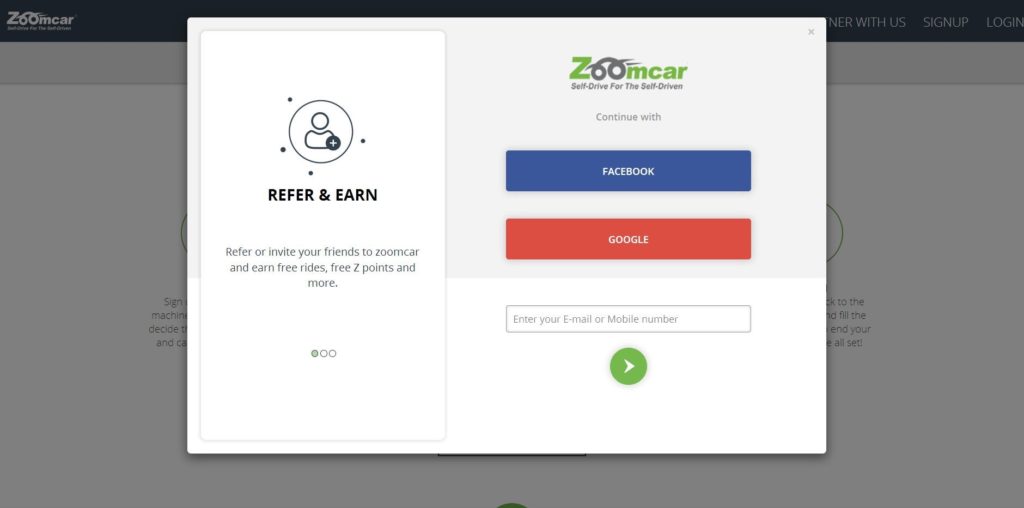
- Now that you’ve successfully signed up, you can go ahead and make your first booking. First you’ll be asked to choose the Starting Point. Choose your City and location and then click on Next button at the bottom right corner.
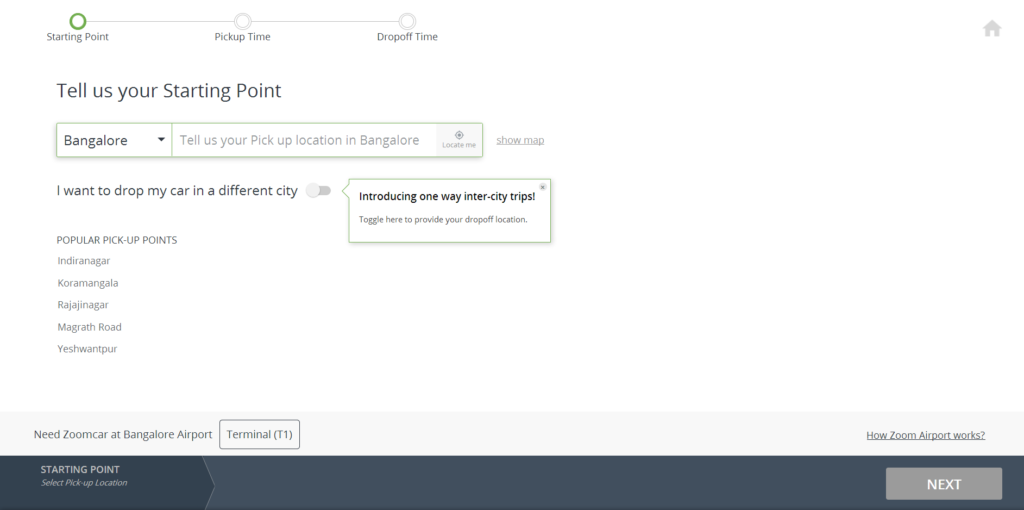
- Next choose the Pickup Time by picking the month, date and time when you require the car and click on Next Button.
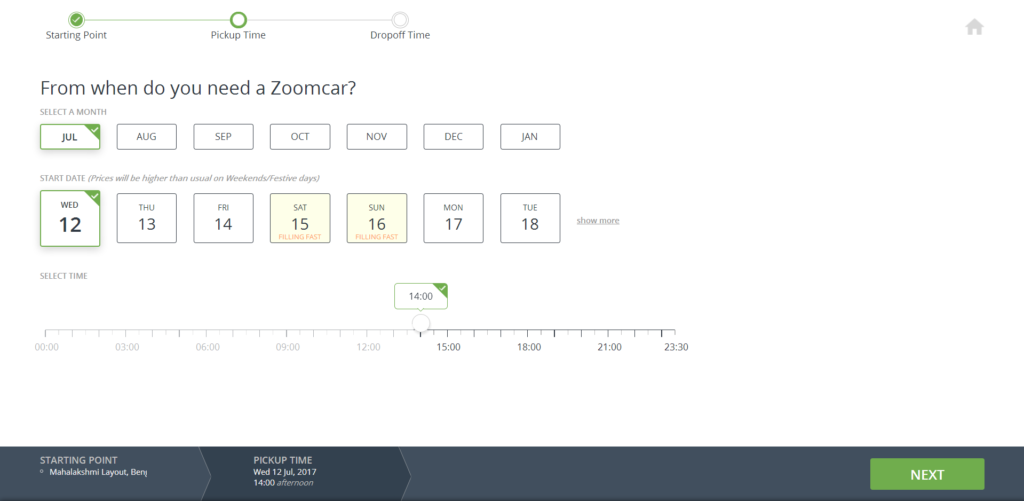
- Choose the Dropoff Time again by picking the exact date and time. Click on Next to continue.
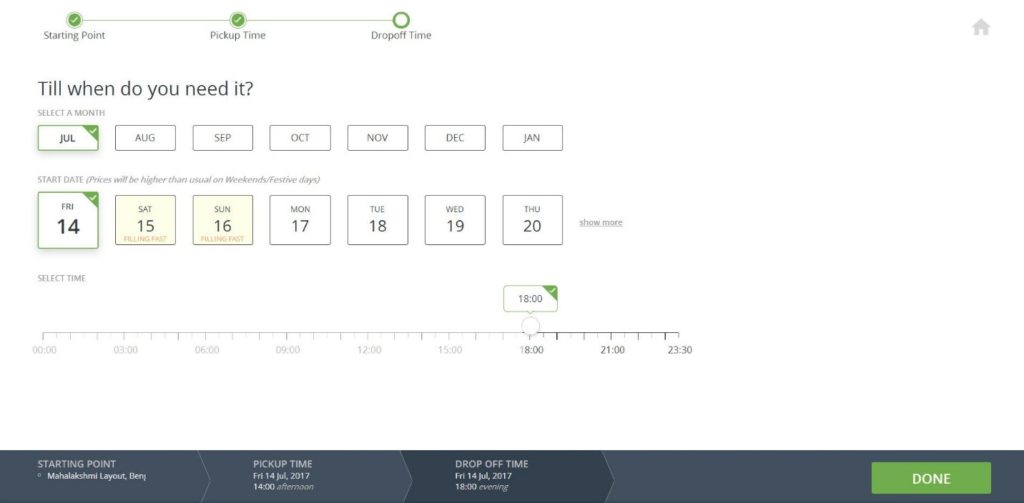
- The next window shows you the available list of cars for the chosen dates. You can go over their individual prices and pick the appropriate one. Once you’ve made a choice of car, just click on the Book Now button.
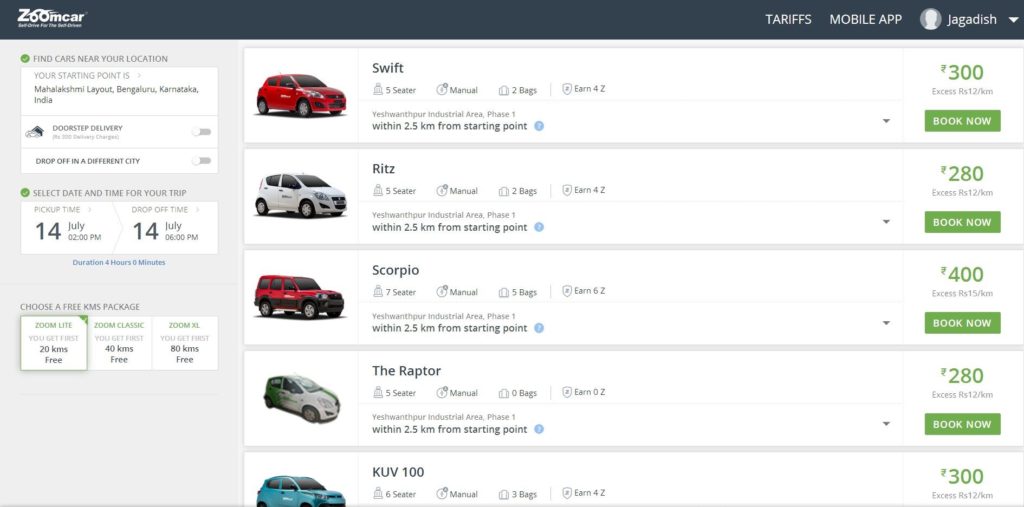
- This is the Checkout page where you can see the summary of your booking. You can also apply a Zoomcar promo code here if you have any. Click on the Checkout button.
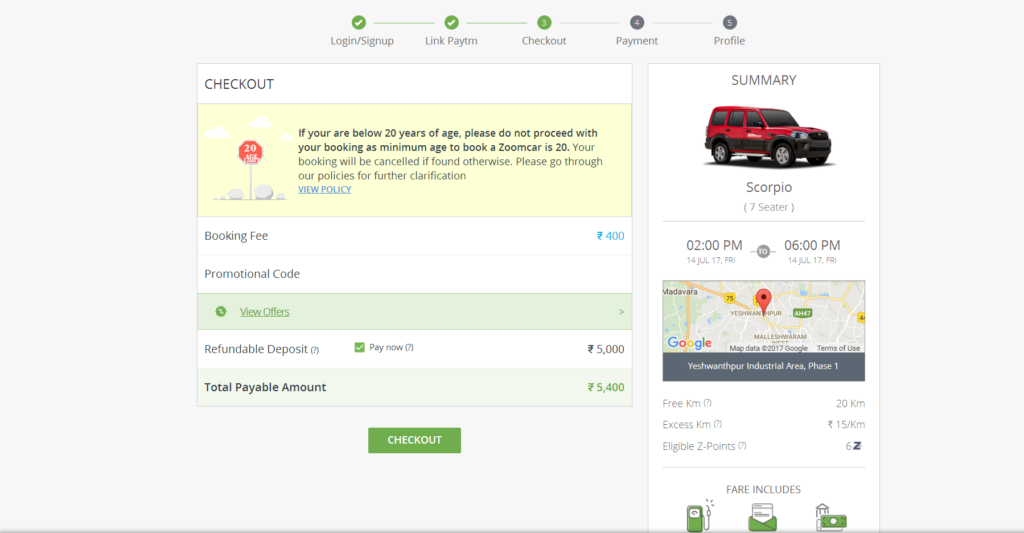
- You’ll be taken to the payment page where you need to make the deposit to continue with the booking.
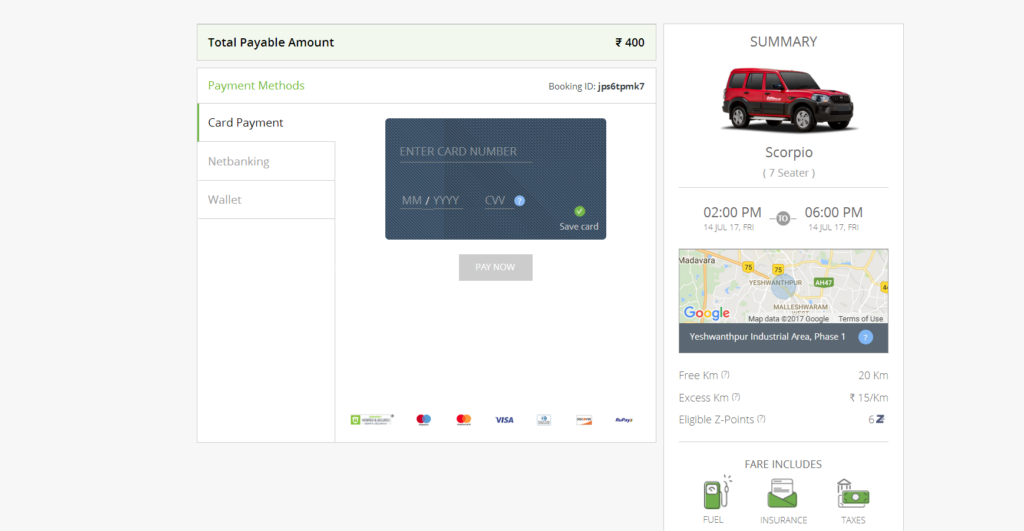
- Now, the next step is to upload your driver’s license. Please note that you are not eligible to make a booking if you’re below 20 years of age.
- Once the booking is confirmed, the company will text you the number plate of the car you hired form the official website. You will get the sms 20 minutes before your booking starts. Just unlock it through the Zoomcar app and or you can also check it in your mobile’s normal sms app.
- There are just two more steps. Just go to the checklist of Zoomcar app or you can also call us while filling the checklist. Then grab the keys and you are on.
- To return the car, you have to bring it to the same location from where you hired the car. Fill up the return checklist and complete the booking. That’s it, you are done.
